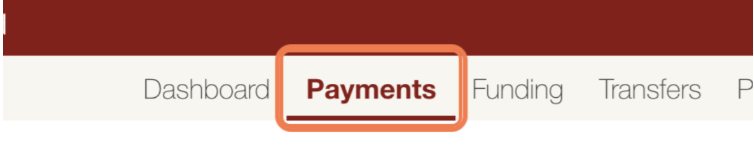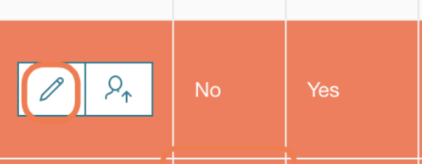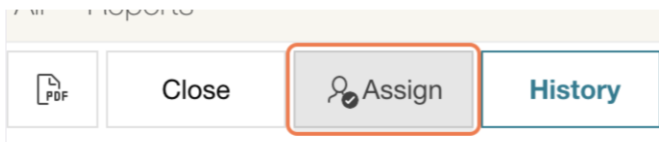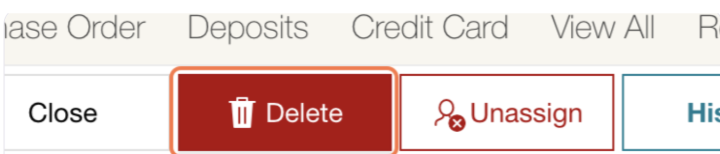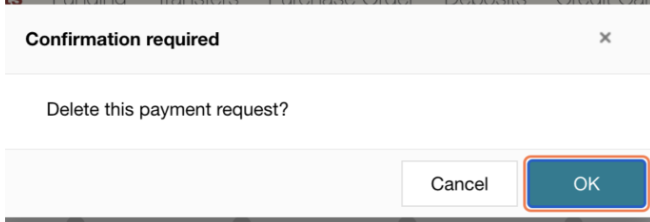How To Delete A Payment Request As FO
Edited
If you have a payment request in your FO “In Progress” queue that no longer needs to be paid, please delete it by following these steps:
Navigate to your Financial Officer role for your VSO and click the Payments tab.
In the “In Progress” queue, find and open the request you want to delete.
If not already assigned to you, assign the request to yourself.
Once assigned, the Delete button will appear in the top right.
Click Delete, then confirm by clicking OK.
⚠️ Note: Deleting a request is irreversible.
delete
payment request
in progress
remove request