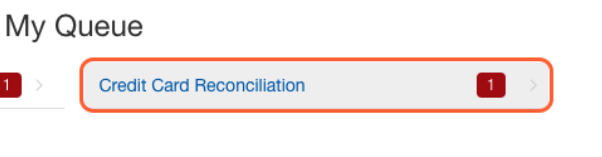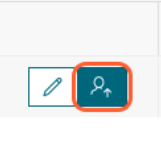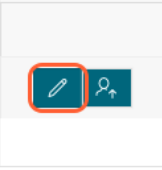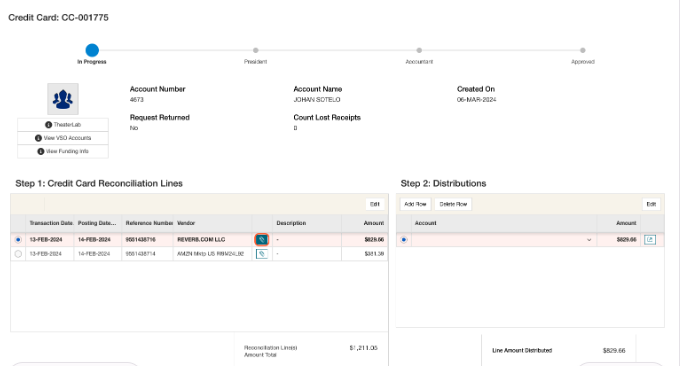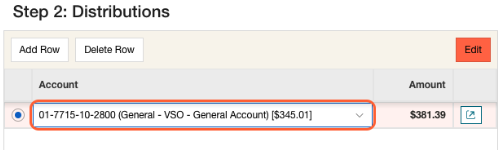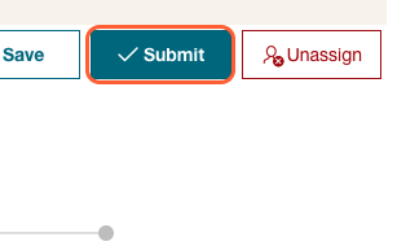How To Submit A Credit Card Reconciliation
Edited
At the end of each month, a billing statement will be available via GrantEd.
On the GrantEd Dashboard, click on Credit Card Reconciliation.
Assign the reconciliation to yourself.
Select the pencil icon to open and edit.
Review the transaction, attach documentation to each line, and enter descriptions.
Assign distribution accounts to each transaction line.
Finalize and submit the reconciliation.
Review and accept the banking agreement.
It will then need to be approved by the President.
vso cc
credit card reconciliation